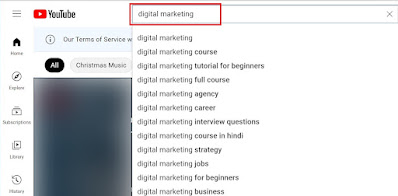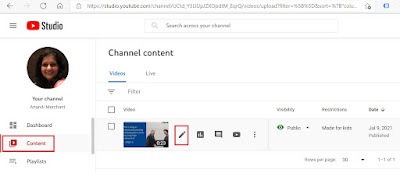The use of video as a marketing tool is increasing rapidly. YouTube is not just a platform for creating and uploading video content, it is the world's second largest search engine. Creating video content on YouTube can help a business drive social engagement, increase online conversions, engage online audience visually and increase your bottom line. Plus, YouTube is great for SEO (search Engine optimization), because it increases online visibility of your website. So, whether you decide to place a video on your homepage or decide to use it on your landing page, video content should be a part of your marketing strategy. Here is a guide on how to do YouTube SEO.
In this article we have outlined 3 easy to follow steps to help you successfully use video in your content marketing strategy.
- Keyword research
- Creating and uploading video content
- Measuring Success
How to do YouTube SEO?
Keyword Research
This is the first step to create video content successfully. Why is this step important and when is it done?
Many people believe that SEO starts after you create and upload the content, in this case a YouTube video. In reality, you need to start doing keyword research before you create a video. Why? Because doing keyword research helps you find keywords people are actually searching for, and then using these keywords to create content can help increase user engagement.
This is a very important step of your SEO strategy and should not be omitted. Some popular tools you can use for this step are:
Using YouTube AutoComplete
Consider that you decide to make a video about Digital Marketing. You open YouTube.com in your internet browser. In the search bar start typing the words you would like to use in creating your video. As you begin typing, YouTube autocomplete will prompt you with a list of suggestions. Pick the one closet to what you want and use these words in the tile and description of your YouTube videos.
Another tool we recommend is Google Trends. This is another free tool provided by Google that analyzes online trends and gives us insights about them.
Type trends.google.com in your internet browser.
Two points to remember - Make sure you choose the correct country from the dropdown menu as shown in the top of the webpage. The audience I am looking to engage is in United States, so that is the country I choose. For audiences in India, choose India from the drop-down menu. This is important because Google uses different databases for different countries. This helps provide specific search results based for your country.
Another point to remember is that when you type your search term in the search box, the autocomplete will give you some suggestions. In our case, we are using digital marketing as search terms.
You can explore this tool further to refine the filters according to specific geographic locations, time periods, categories (aka industries) and see how trends change.
This brings us to the next step:
Creating and uploading video content
Time to use our keyword reach from the previous step to create content around it. Remember to use the keyword you selected from the step above in the title and the description of your video content. Many people believe that they need expensive equipement to create video content. That is not true. Many people do have special equipment (cameras/light) while others don't. If you are just starting out on your journey, your iPhone camera will do. Keep your iPhone in the airplane mode (to avoid disturbance) and in landscape orientation (to get a wider screen), find a quiet spot and start recording.
If you decide to create videos using the iPhone, it would be easier uploading them using the iPhone too. For doing this, please ensure that you have the YouTube app on your phone.
Sign into your YouTube account.
Tap on to the + sign at the bottom of your screen. Once you do that, you will see a menu with a couple of options - create a video, upload a video or go live. Choose the one that you want to do. For the sake of this post, we will select upload a video.
On the next screen, allow access so that the YouTube App can access the video you have created and stored with your photographs.
How to set the title and description?
You can do this on your laptop/desktop. Go to studio.youtube.com, sign into your channel, go to contents in the sidebar. Then select the video you want to edit. And select the pen (or the edit icon) as shown in the image below.
Once that is done, the next screen will allow you to write out the title end description of your video. Use the keyword you found in the title and in the description. Once all the changes are done, select Save on the top of the screen. Hurray! now your video is live.
Measuring success
Now that your video is live, you can see how it is faring. Why is this step important? This step gives you important pointers to help you refine your content strategy.
For this, you will use the YouTube creator studio. Sign in at studio.youtube.com and select Analytics as shown in the image.
Select Go To Video Analytics to see the analytics of a specific video. You can also see how your channel is faring by visiting Go To Channel Analytics.
Conclusion
I hope this post helps you to successfully incorporate video in your content marketing strategy. Optimizing YouTube videos by doing YouTube SEO helps your videos reach their targeted audience and increase conversion. The main take away of this post is - keyword research, create content, measure success and repeat. Following the above-mentioned steps and revisiting them often will help you refine your content strategy and maximize your chances of success.
About the Author
Anandi Merchant has been helping businesses like yours navigate the digital landscape and build a stronger online identity using digital services. She uses a multi-channel approach to help grow your business. She can help you take the next steps to build and implement a better digital strategy to help you move ahead. If you decide to work with her, you can contact her through her website or reach out on Facebook.